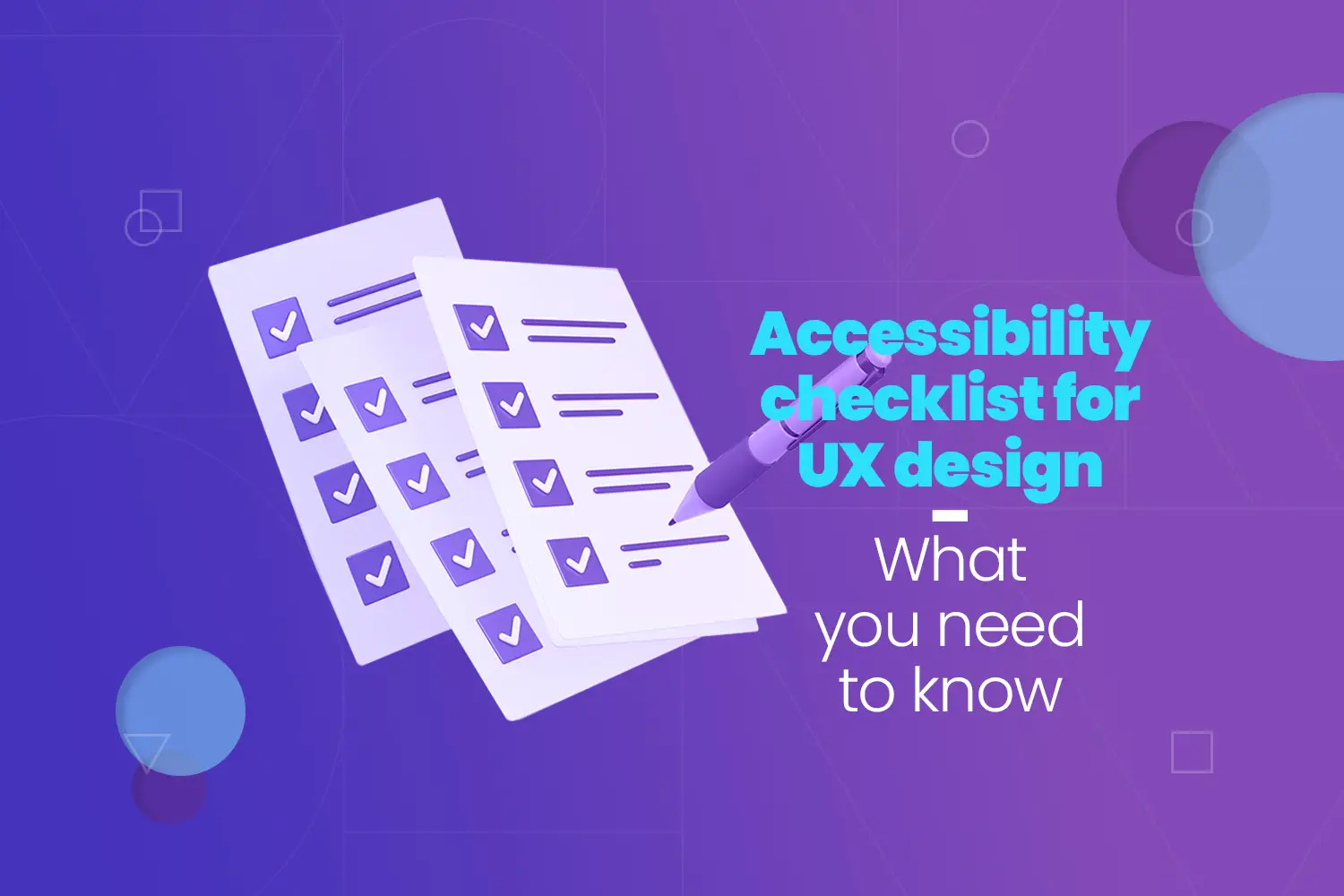Use clear and concise language: Use simple and straightforward language that is easy to read and understand. Avoid using jargon, slang, or overly technical terms that may be difficult for some users to understand.
Provide alternative text for images: Ensure that all images have alt text that describes the content of the image for users who are visually impaired or using a screen reader.
Use color appropriately: Avoid using color as the sole means of conveying information. Use high contrast colors for text and background to improve readability.
Provide keyboard accessibility: Ensure that all functionality can be accessed using a keyboard, as some users may not be able to use a mouse.
Provide captions and transcripts for videos and audio: Provide captions and transcripts for videos and audio content to make it accessible to users who are deaf or hard of hearing.
Use ARIA attributes: Use ARIA (Accessible Rich Internet Applications) attributes to provide additional information to assistive technology users.
Use descriptive link text: Use descriptive link text that accurately describes the destination of the link.
Test with assistive technology: Test the design with assistive technology such as screen readers and keyboard-only navigation to ensure that all functionality is accessible.
By following these guidelines, you can ensure that your UX design is accessible and usable by a wide range of users, including those with disabilities